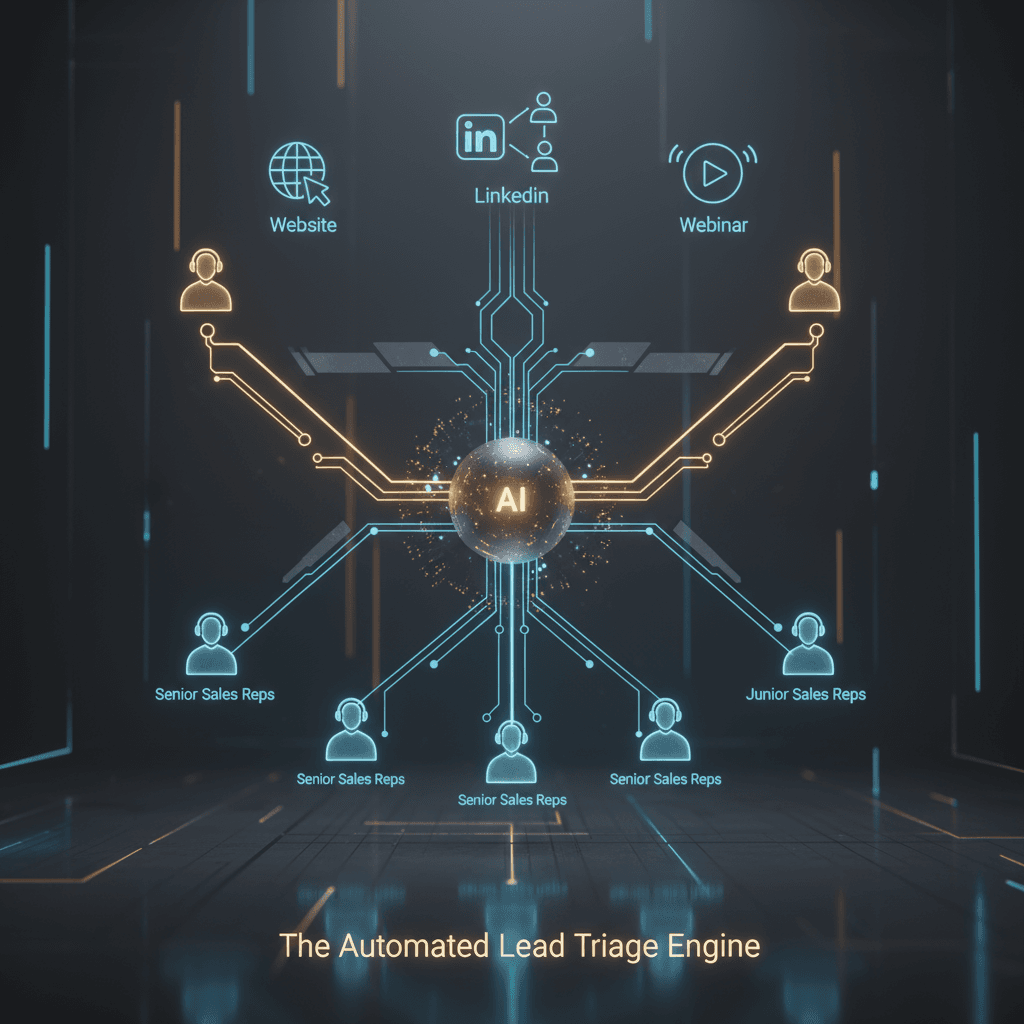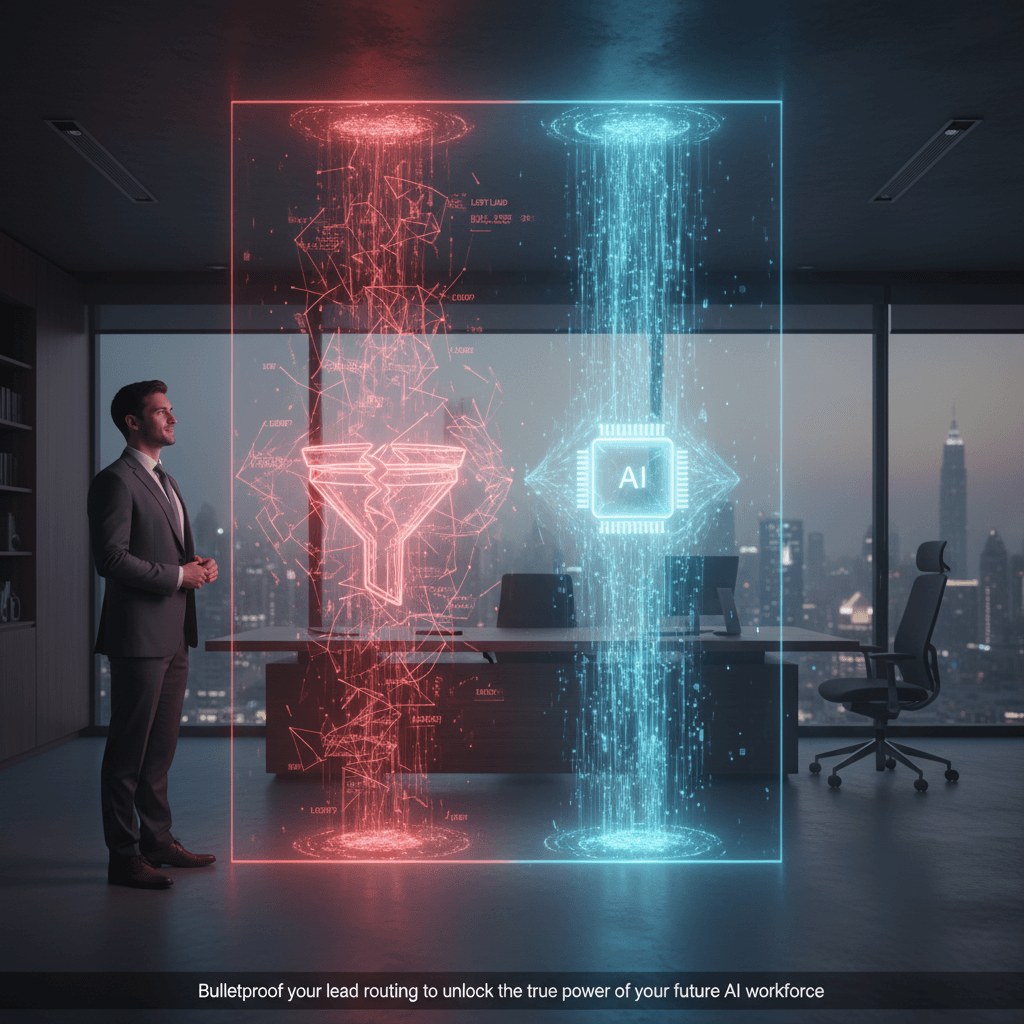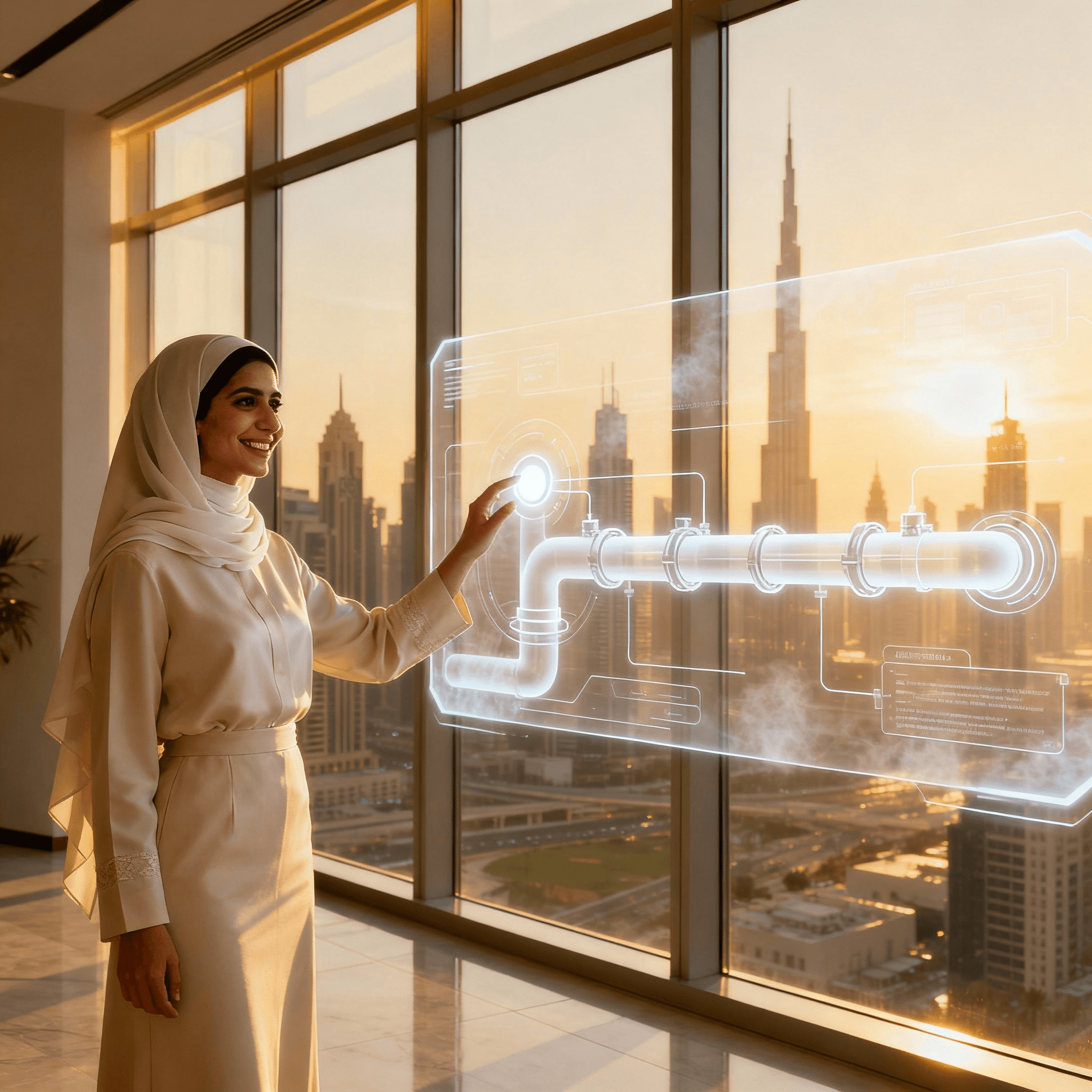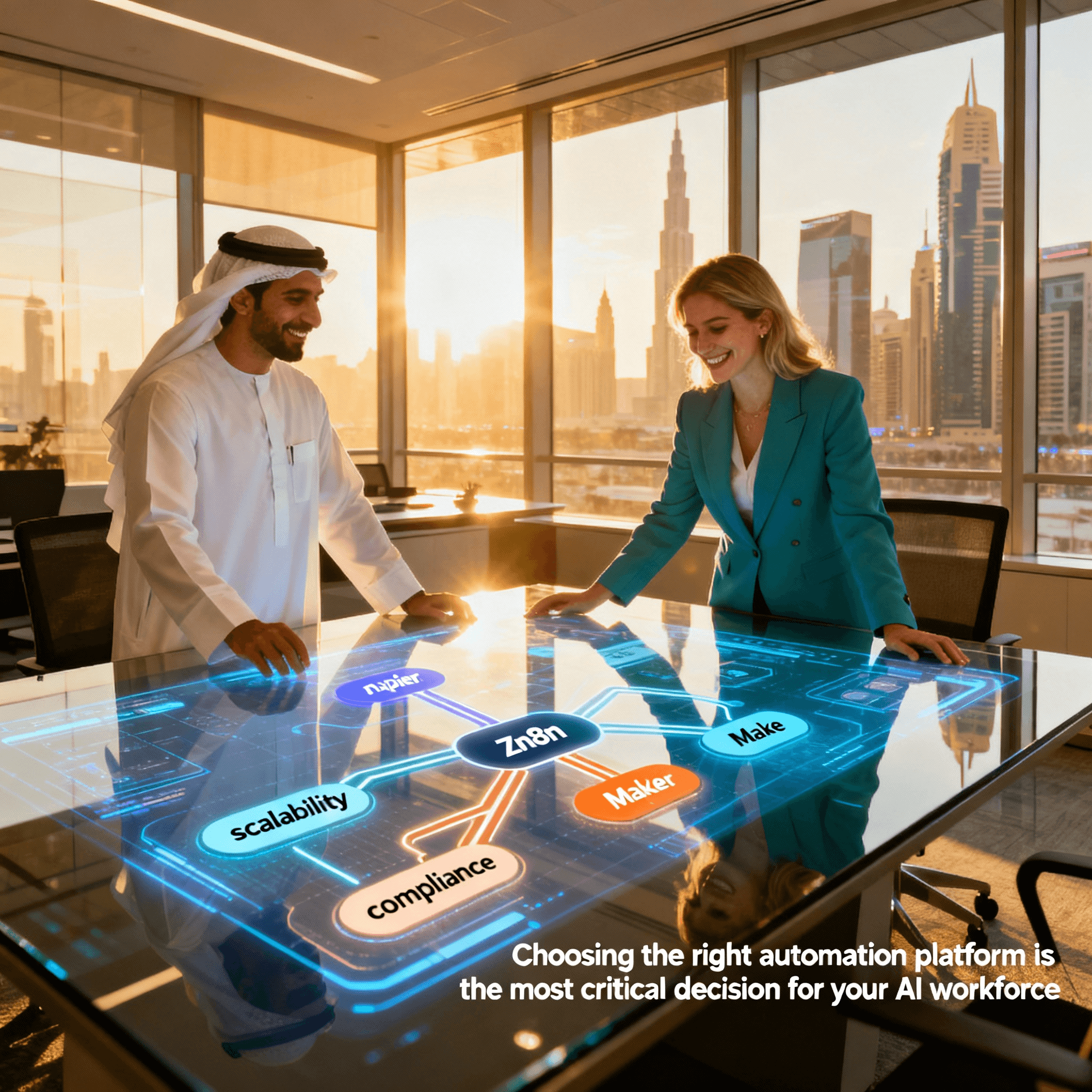From Manual to Automated: A 5-Step Guide to Building Your First AI Digital Workforce
Your team is sharp, but they're stuck in costly, repetitive tasks—qualifying leads, processing invoices, and triaging support tickets. This guide provides a practical, five-step framework to deploy a digital workforce of AI agents that can handle that work, freeing up your team for high-value priorities.

Key Takeaways: Your Path to Automation
- Reduce Operational Costs: See how a single AI agent can reclaim 250+ hours per month, directly boosting your profitability by lowering the cost per transaction.
- Launch in Weeks, Not Months: Use a phased, operator-led approach to get your first digital worker live and delivering measurable value in under 30 days.
- Integrate Seamlessly: Learn how digital workers connect to your existing tools—like HubSpot, Xero, and Zendesk—without needing a costly "rip and replace" of your core systems.
- Boost Team Productivity: By automating routine work, you empower your team to focus on strategic initiatives, client relationships, and revenue-generating activities.
- Measure ROI from Day One: Follow a simple framework to track key metrics like task completion time, accuracy rates, and cost-per-process, proving the value immediately.
The Problem: The High Cost of Repetitive Work
Every day, your team spends hours on tasks that are essential but don't generate revenue. Manually enriching lead data from LinkedIn, cross-referencing invoices against purchase orders, or escalating support tickets—it all adds up. This isn't just a time sink; it's an operational bottleneck that increases error rates and slows down your growth. It’s the kind of work that leads to burnout and prevents your best people from doing their best work. You don't need more people; you need better processes. That’s where a digital workforce comes in.
The 5-Step Framework to Build Your First Digital Worker
Building a digital workforce isn’t about hiring an army of developers. It's about systematically identifying, mapping, and automating the processes that hold your business back. Here’s how to do it.
Step 1: Identify & Prioritize Your Automation Targets
Before you automate anything, you need to find the right target. The best candidates for automation are tasks that are high-volume, rules-based, and low in creative complexity. Don’t try to automate a complex sales negotiation; start by automating the scheduling that follows it.
Use this simple checklist to find your first target:
- Is the task performed more than 20 times a day?
- Does it involve moving data between two or more systems (e.g., email to CRM)?
- Does it follow a clear, predictable set of rules?
- Is human error a common problem with this task?
Common starting points include Accounts Payable processing, sales lead data enrichment, and customer onboarding document verification. If you'd like a deeper dive, read our guide on how to build an AI workforce that scales.

Step 2: Map the Process, Click by Click
You can't automate a process you don't fully understand. The goal here is to document every single step, decision, and exception. This clarity is crucial for success. For example, "process an invoice" is too vague. A proper map looks like this:
| Manual Step (Before) | Automated Step (Mapped for an AI Agent) |
|---|---|
| Receive invoice in email. | 1. Agent monitors `invoices@yourcompany.ae` inbox. |
| Download PDF and open it. | 2. Upon new email, downloads PDF attachment. |
| Manually enter data into Xero. | 3. Uses OCR to extract Vendor, Amount, Due Date, and PO Number. |
| Check PO in our system. | 4. Queries internal system via API to validate PO number. |
| Forward for approval. | 5. If matched, creates draft bill in Xero and assigns to manager for approval. If not, flags for human review. |
This micro-transformation is powerful. One of our clients reduced their invoice processing time from 15 minutes per invoice to just 45 seconds, completely eliminating manual data entry errors.
Step 3: Configure & Integrate the Digital Worker
This is where the agent is "built." Using a platform like ours, we configure the logic mapped in Step 2. This isn't about writing code from scratch; it's about sequencing pre-built skills (like "Read Email," "Extract from PDF," "Update CRM") and connecting them to your existing software stack via APIs. Your tools, your rules, our agents. Find out more about who is Future & Happiness and how we approach this integration-first model.
Step 4: Test in a Controlled Environment
Before going live, the AI agent operates in a sandbox—a test environment that mirrors your live systems. We test for accuracy, speed, and resilience. What happens if an invoice is blurry? What if the CRM is temporarily down? We build in error-handling and exception pathways to ensure the agent is reliable from day one.
Step 5: Deploy, Monitor & Measure
With testing complete, the agent is deployed. But the job isn't done. We monitor its performance against key metrics:
- Processing Time: How long does each task take?
- Accuracy Rate: What percentage of tasks are completed without errors?
- Volume: How many tasks are completed per day/week?
- Cost Per Process: What is the new, lower cost of completing the task?
For a sales operations team, deploying an agent to enrich leads 24/7 dropped their average lead response time from hours to under two minutes. This directly resulted in a 22% increase in qualified demos booked in the first 30 days.

Frequently Asked Questions (FAQ)
- How long does it take to build and deploy one AI agent?
- For a well-defined process like invoice processing or lead enrichment, the timeline is typically 2-4 weeks from initial mapping to full deployment.
- Is this secure, especially with UAE data compliance?
- Absolutely. Security is paramount. Our platform ensures data is processed within compliant environments, adhering to local regulations. All data is encrypted in transit and at rest, and agents use secure, audited methods to access your systems.
- What does a digital workforce cost?
- It's typically a managed service model with a one-time setup fee to map and build the agent, followed by a monthly subscription based on the volume of work and complexity. This makes it a predictable operational expense, not a large capital investment.
- Do I need a technical team to manage these agents?
- No. The service is fully managed. We handle the development, monitoring, and maintenance, ensuring your digital workers operate smoothly so you can focus on your business.
- How is this different from tools like Zapier or Make?
- Zapier is excellent for simple, linear "if this, then that" triggers. A digital workforce is designed for more complex, multi-step business processes that require conditional logic, data transformation, and robust error handling—they can work for hours on a task, just like a human.
- Which business departments benefit the most?
- Finance (accounts payable/receivable), Sales Operations (lead management), and Customer Support (ticket triage) typically see the fastest and most significant ROI.
- Can the agents process documents in Arabic?
- Yes. Our AI agents can be equipped with advanced OCR and Natural Language Processing (NLP) capabilities to accurately read, understand, and process documents in both English and Arabic.
Your Next Steps to Get Started
Building your first digital worker is an achievable goal for this quarter. You don't need a massive budget or an internal AI team. You just need a clear process and the right partner.
- Audit Your Operations: Take 30 minutes with your team and list 5-10 repetitive, rules-based tasks that consume the most time.
- Quantify the Pain: Estimate the total hours your team spends on just one of those tasks each week. Multiply that by your average team member's hourly cost. That's your baseline.
- Book a Scoping Call: Schedule a complimentary 15-minute call with our team. We'll help you validate your chosen process and build a clear business case for automation.